PlayStation Classics Issues
Please be courteous & understanding when giving feedback for PlayStation Classics. It takes time to process the feedback you give and some fixes may take longer to sort out than others. Please avoid requests for new games and trophy lists as this thread is purely for feedback on existing games.
If you report a bug, please provide the following:
- PSP: System Language
- PS1: NTSC or PAL -- If PAL, which system language (NTSC is the default)
If you have an issue related to receiving the free upgrade for a previously purchased game, please contact PlayStation customer support.
-
Recently Browsing 1 member
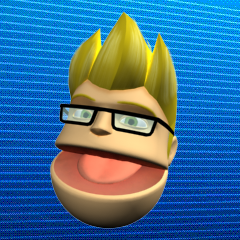
Recommended Posts
Create an account or sign in to comment
You need to be a member in order to leave a comment
Create an account
Sign up for a new account in our community. It's easy!
Register a new accountSign in
Already have an account? Sign in here.
Sign In Now